Browse:
Booking is required and only certified students and staff permitted to use the table. To book Anatomage Table, go to Resource Booking System (RBS).
Step 1: Login with using SIT ID and Password.
Step 2: In Make a New Booking, select Equipment and filter by Library Equipment in Resource Type.

Step 3: Choose the booking date > Search.

Step 4: Select resource > Book.
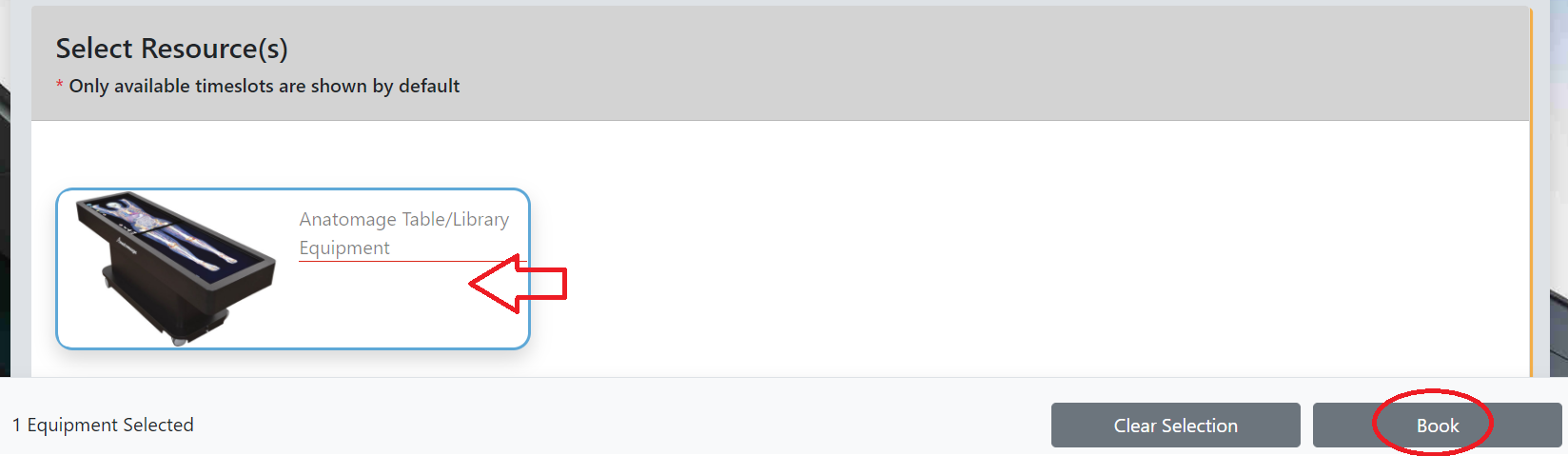
Step 5: Select the time slots available for booking > Next. Click on Back for date changing.
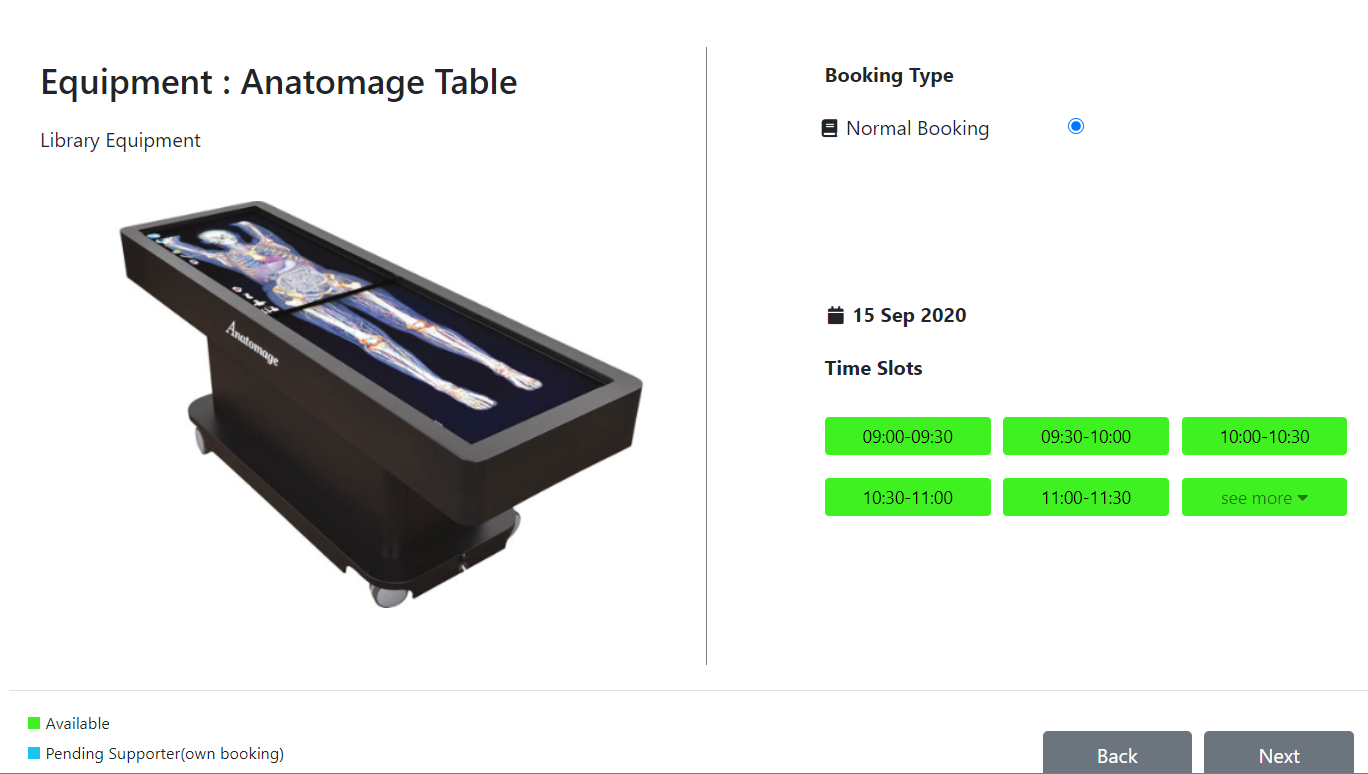
Step 6: Fill in purpose > Book.

Confirm you book by select Yes.

Step 7: A successful booking pop-up message once your booking has been successfully confirmed. You will receive an email listing your booking details.
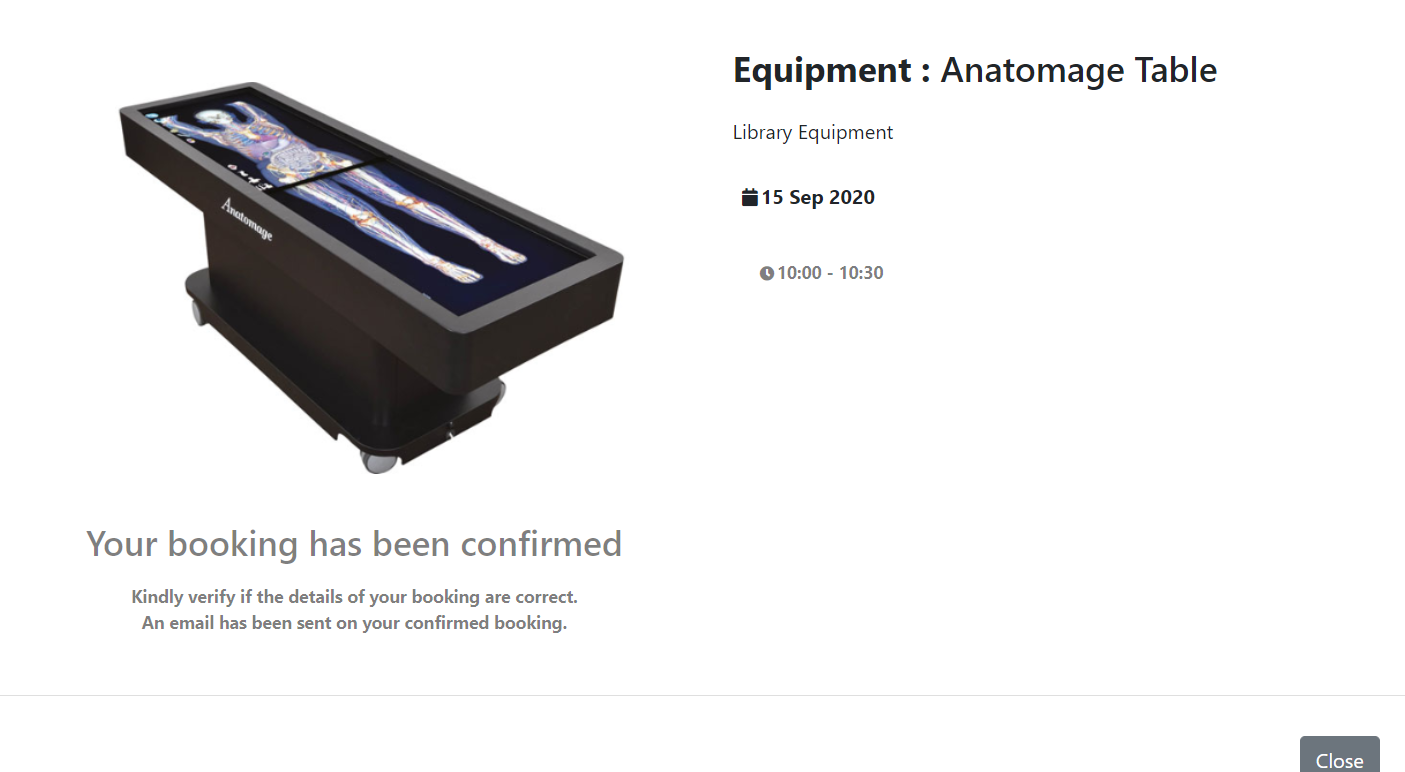

Booking also shown at RBS homepage under Equipment tag. Click on Action X for cancellation.

Was this helpful? 0 0
SINGAPORE INSTITUTE OF TECHNOLOGY
SIT@Dover
10 Dover Drive, Singapore 138683
T: +65 6592 1215
E: Library@SingaporeTech.edu.sg
WhatsApp: +65 8104 5445