Browse:
NLB membership allows you to borrow items at any of the public libraries, and access to a wide range of eBooks and online resources. Please refer to this page for the different membership types, privileges and applicable fees.
Foreign faculty staff (not applicable to permanent residents (PRs)) can claim the NLB membership fees via S-Hub and charge to the Library's cost center. Please refer to the below steps for the registration and claim process via S-Hub.





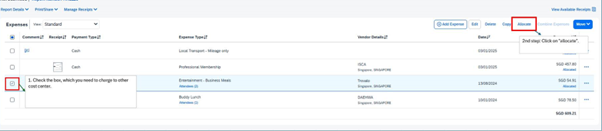


Was this helpful? 0 0
Singapore Institute of Technology
The Ngee Ann Kongsi Library
Level 5, W1 Campus Heart
1 Punggol Coast Road
Singapore 828608
T: +65 6592 1215
E: Library@SingaporeTech.edu.sg
WhatsApp: +65 8104 5445